Of late, I’ve been obsessed with drawing chibi and anime characters.
I am currently enjoying drawing chibi food and chibi girls because they’re so darn cute and it’s super addictive.
A lot of people get intimidated drawing Anime or Chibi eyes – and I was in your place too.
But as you keep practicing, it actually gets easier.
You can even pick up my free printable chibi face template here and practice on your own:
I’ve already covered how to draw chibi eyes here in this post. So today, you’ll learn how to draw anime eyes like this here:

Okay, let’s begin with the basics.
This post includes affiliate links. If you do decide to purchase something, I will make a commission at no extra cost to you. For more information, please read my entire Privacy Policy here.
I am learning how to draw chibi characters from all these chibi drawing books. So, please check out those books if you really want to enhance your learning.
Tools I’m using to draw my digital art:
I’m currently using:
And I’m using the Procreate software (which costs $10 one-time-fee)
I highly recommend looking at this superb online course that teaches you how to use Procreate.
You can draw this using pencils or a fine marker, or draw it digitally like me.
The tools you use don’t matter because the technique remains the same.
How to Draw Anime Eyes – Step-by-step easy tutorial for Beginners
If you are using digital art, please remember to keep your lineart on one layer and make it a reference layer.
Remember to keep each color on a new layer – this will allow you to manipulate any specific layer without affecting the others.
All these colors should be underneath the reference layer so that you’re not messing with your outline.
This will enable us to drag and drop colors easily if the area or section is closed completely by lineart.
Step 1: Draw the eye outline and eyelashes
We will draw 2 curves first.
Now, I’m drawing this at a 3/4th view so the left eye will be slightly smaller than the right eye since it’s further away from the viewer.
When drawing these curves, it needn’t be perfect.
I am drawing this digitally after all.
I am using the Studio Pen brush for this – it is free in Procreate.

Easy enough, right?
Next, let’s add some eyelashes to both eyes.

Next, we’ll color the shapes so we get a nice thick eye outline like this:
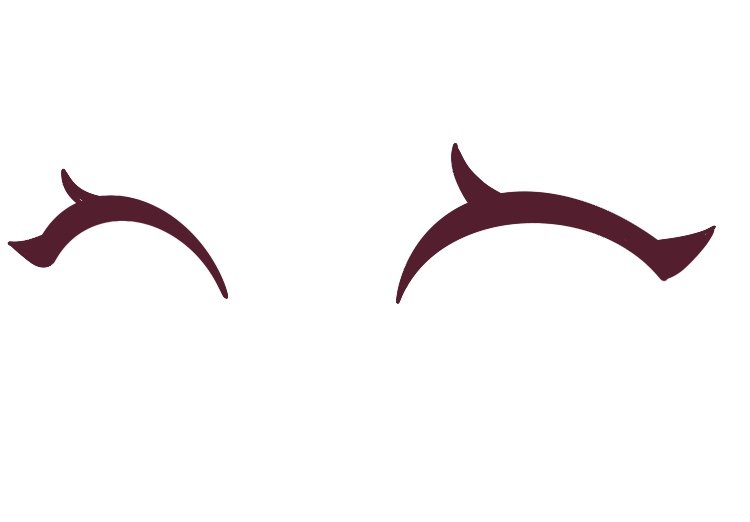
Next, we’ll start drawing the lower lash line and even add the hoods above the eyes.
Take your time with this.

Next, we’ll add 2 irises to the eyes.

We’re done drawing the outline.
It’s time to add some color and details to our anime eyes.
Most of the detailing will be done via color – so this is going to be fun!
Step 2: Add color to the face
Next, using the Soft Brush in Procreate (it’s free), I’m going to add her skin color behind the eyes, and using the same brush, I’ll just add a little blush under the eyes.

When using the soft brush, you want to be very delicate with your hand movements – don’t make any harsh lines.
Next, I’ll add the white part to her eyes using the dry ink brush and also color the irises.
I’m using purple, but you can use any color.

Now, we have to add shadows and depth.
So, using a much darker hue, paint the top part of the irises and blend it so that it looks really seamless – you can use the smudge tools to make the blending soft and smooth.

This looks great.
Next, draw pupils in the irises using the darkest shade of your iris color – since my eyes are purple, I’ll use a dark shade of violet in the center of the eyes.

Isn’t it nice?
Okay, we’re done with this.
Let’s add more details.
Step 3: Add highlights
I already have a very detailed tutorial on how I color my digital art, so please check that out if you have any doubts. It even includes a video so you can see step-by-step how I color all my digital art.
Using the soft brush, I’ll add 2 white spots to the eyes.

Next, using a light-colored shade, draw 2 semi-circles at the bottom of the irises like this:

Next, using a teal blue shade (change blending mode to add and opacity to 15%), draw 2 circular lines at the bottom of the iris. You can also add highlights to the cheeks.

Lastly, it’s time to add shadows.
So using a medium purple tone (change blending mode to “Multiply” and opacity to 25%), add shadows under the top row of eyelashes. You’ll get this:

And tada!
We’re done.
We just learned how to draw chibi eyes on Procreate.
Conclusion
Drawing Anime and Chibi takes some time but I am going to attach a few resources below that will really help you.
If you want to see more tutorials on chibi, just leave a comment down below. You can check out my other posts on drawing chibi here.
I will be adding more chibi drawing tutorials to this blog, so keep a lookout!
If you are looking for books on how to draw anime and chibi faces or how to draw anime hairstyles, take a look at these books:
If you’re looking to improve your drawings faster and want to really draw as a hobby or even pick up drawing professionally, I highly recommend picking up this beautiful online course that teaches you how to draw manga characters easily from scratch.
Use code STRAYCURLS-10 to get a 10% discount!
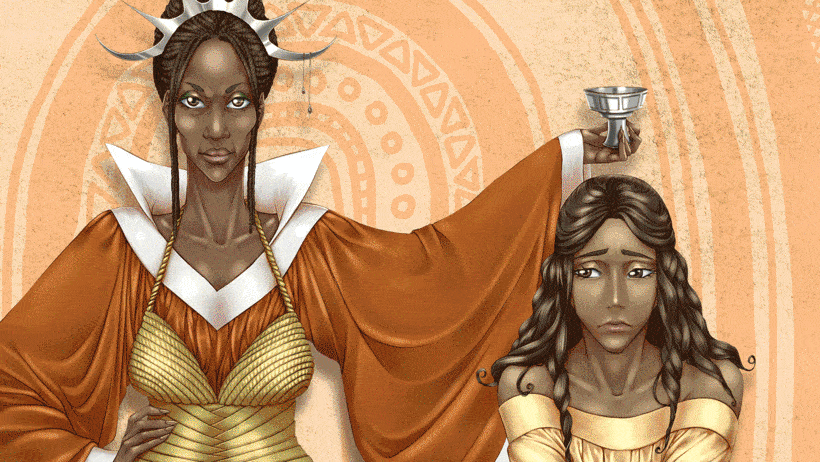
This class will teach you how to draw manga characters from scratch and add personalities to them.
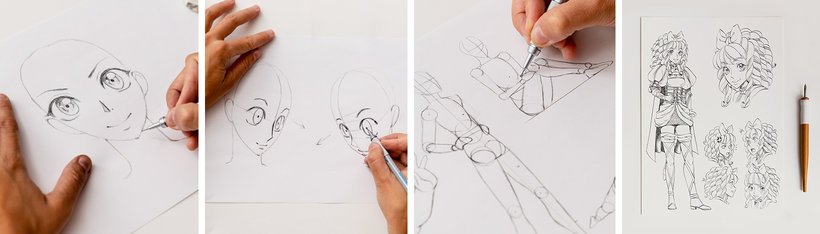
You don’t need any tools except a pencil and paper.
It’s a very detailed course and it’s not at all expensive.
If you are just getting started with ProCreate, I highly recommend this course: Procreate for Beginners: Digital Illustration 101
You may also enjoy:
- How to draw a chibi girl crying
- How to draw a chibi boy face
- How to draw a girl’s chibi face
- How to draw chibi hair
- 7 best chibi drawing books to learn how to draw chibi characters
- How to draw space buns
- The ultimate guide on drawing different types of ponytails
- How to draw mermaid hair (in different poses)
- How to draw cartoon hair on Procreate (easy tutorial for beginners)
- How to draw a mullet
- How to draw wet hair
- How to draw afro hair
- How to draw a bob cut
- How to draw a 90s anime style girl
- How to draw Anime dreads

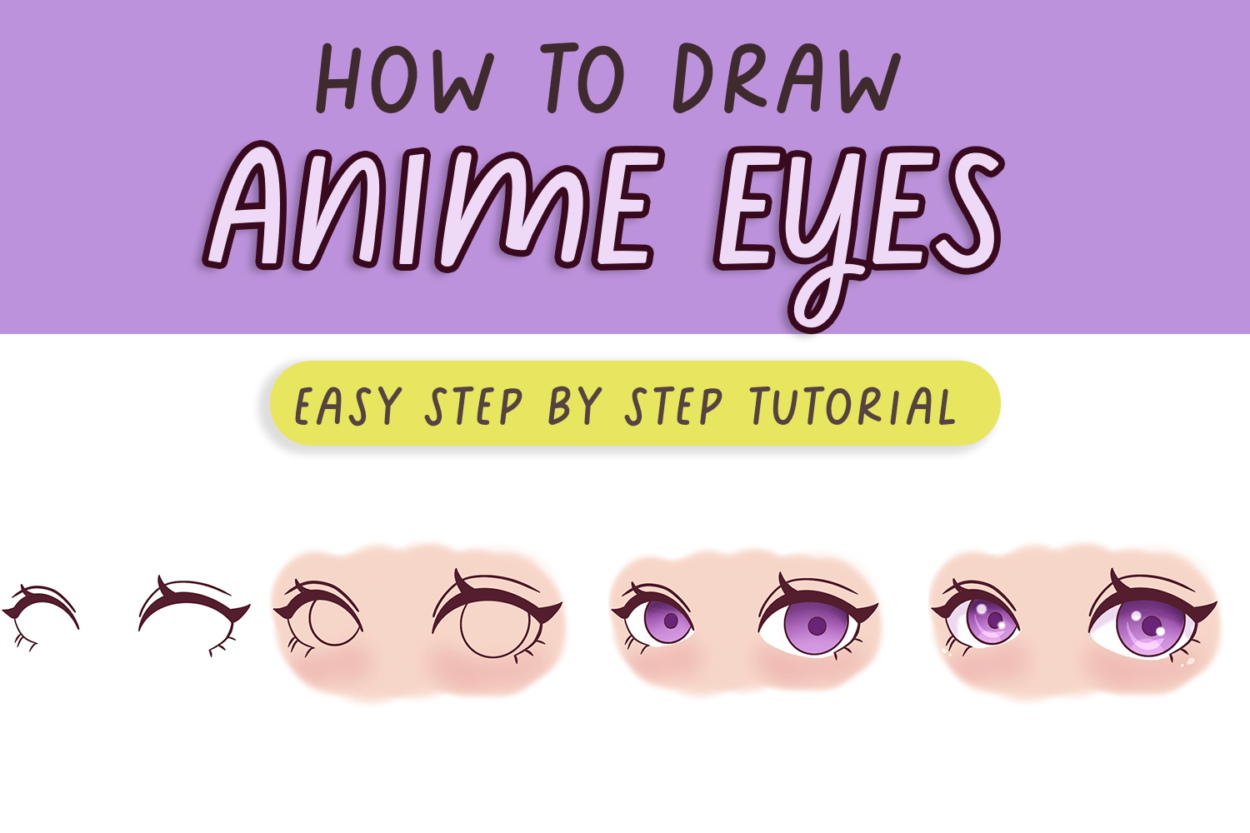





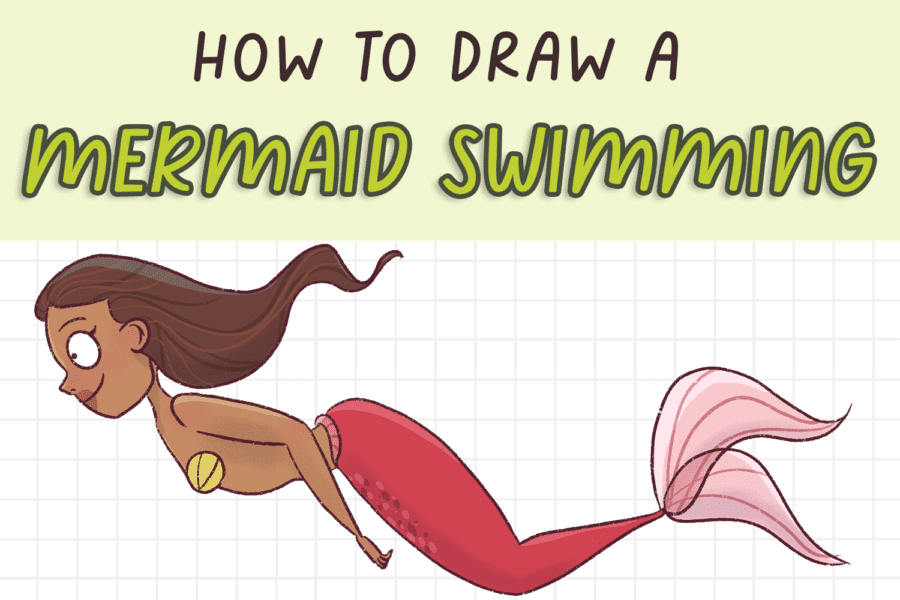

Leave a Comment